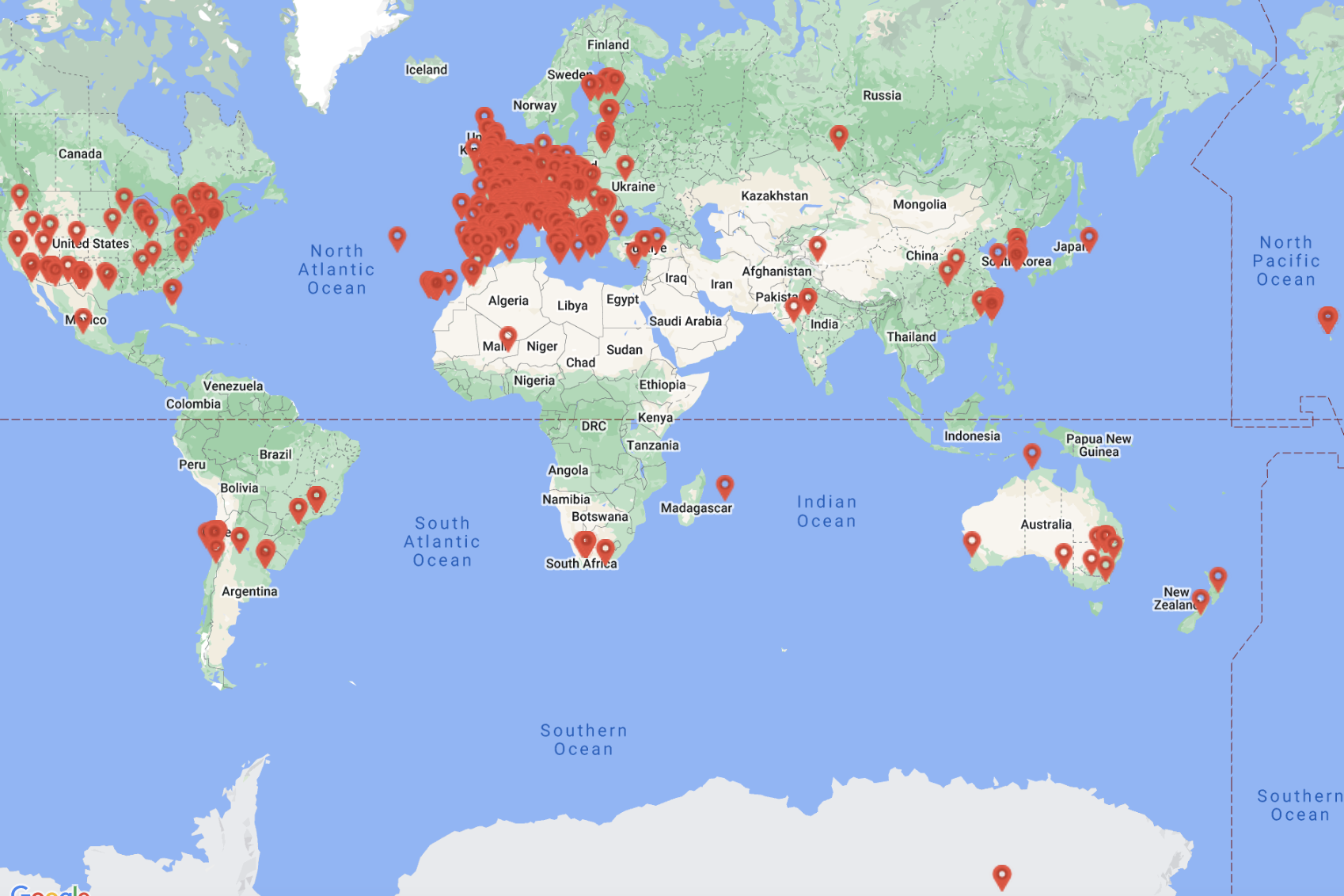The ARIEL Space mission
ARIEL, the Atmospheric Remote-sensing Infrared Exoplanet Large-survey, was selected as the fourth medium-class mission in ESA’s Cosmic Vision programme!
During its 4-year mission, ARIEL will study what exoplanets are made of, how they formed and how they evolved, by surveying a diverse sample of about 1000 extrasolar planets, simultaneously in visible and infrared wavelengths. It is the first mission dedicated to measuring the chemical composition and thermal structures of hundreds of transiting exoplanets, enabling planetary science far beyond the boundaries of the Solar System.For more information, visit the mission's official website:
https://arielmission.space

How can ground based observations support ARIEL?
ARIEL will observe thousands of transits of known exoplanets to obtain their spectra and characterise their chemical consistency.
For this technique to be as efficient as possible and to organise a large-scale survey, we need to have a good knowledge of each exoplanet's expected transit time and also monitor the stellar variability of its host star. The ARIEL Ephemerides Working Group is responsible for keeping this information up-to-date and this is where small and medium-scale telescopes can contribute significantly and make a difference, through the ExoClock project.
If you haven't heard of exoplanet monitoring before, have a look at:
https://www.exoworldsspies.com/en/science
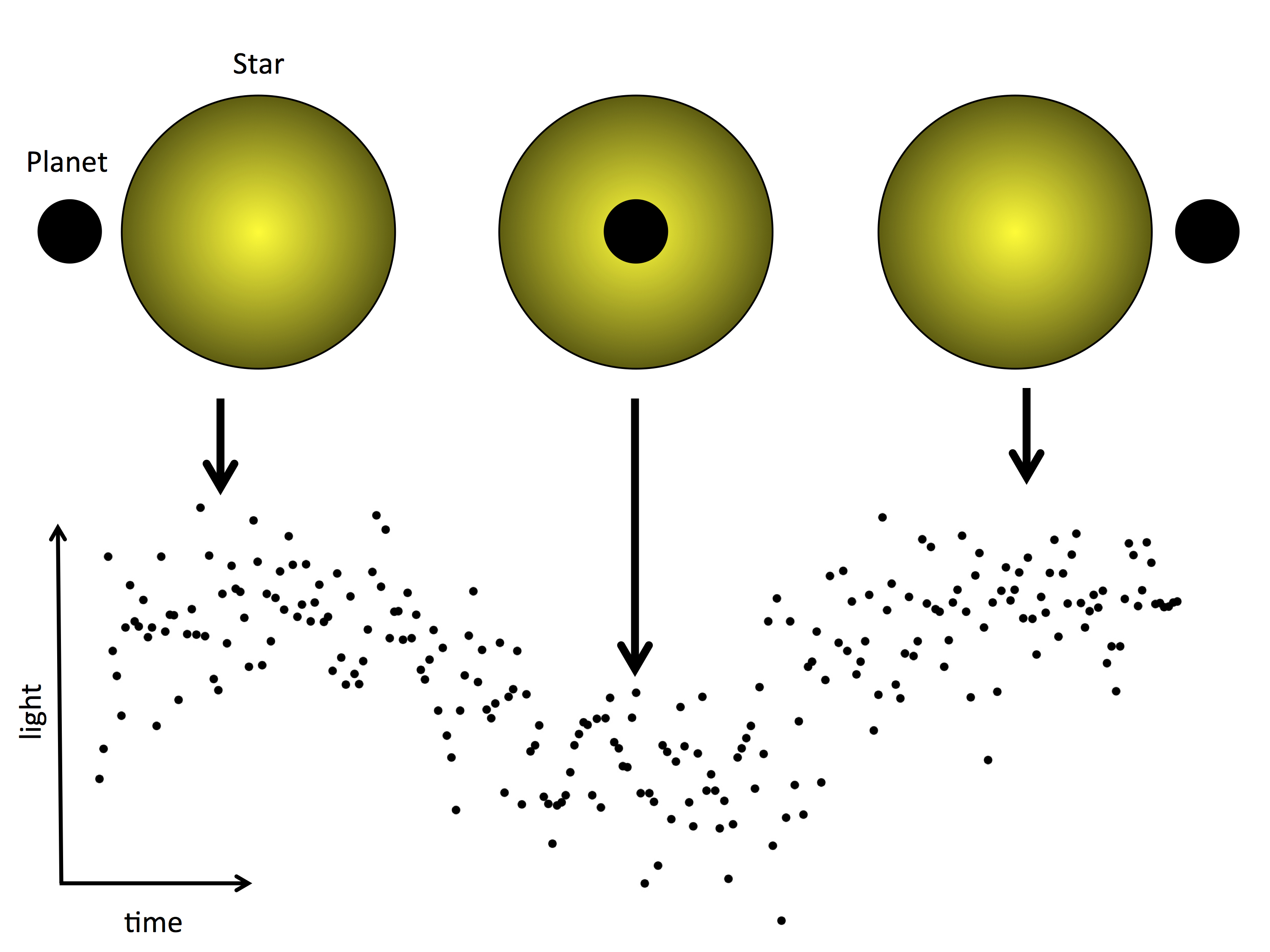
Can I become part of the mission?
If you have a telescope and a CCD or CMOS camera you are ready to start!
We strongly believe that everyone can contribute to real research and become part of a bigger project, such as a space mission. In the ExoClock project we have created special tools and educational guides for any observatory that would like to support the future of exoplanets. We can all collaborate towards answering the most intriguing questions of science and society: How do planets form? Are there other planets like the Earth? Could they host life? Is there any other type of life?
It will only take a minute to create your ExoClock account:
Become part of the mission!

How can I contribute to the mission?
In a few simple steps!
You will need to set up an observatory profile (or more than one!), with your equipment and geographical coordinates. Then we will give you a personalised schedule to follow the transits that fit best to your equipment and your location.
Check for more information and guidelines here:
How to contribute to ExoClock
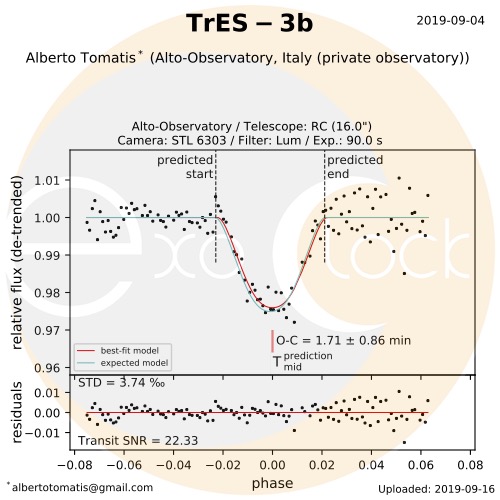
How can I use the ExoClock results?
Follow our publications and visit our database!
Observations uploaded to ExoClock are reviewed by the ExoClock Review Team and a preliminary result is immediately published on the this website. Once per year we review the data collectively and publish the results to a peer-reviewed journal. Every publication is accompanied by a Data Release with all the raw data and the final analysis results.Find out more here:
Publications & Data
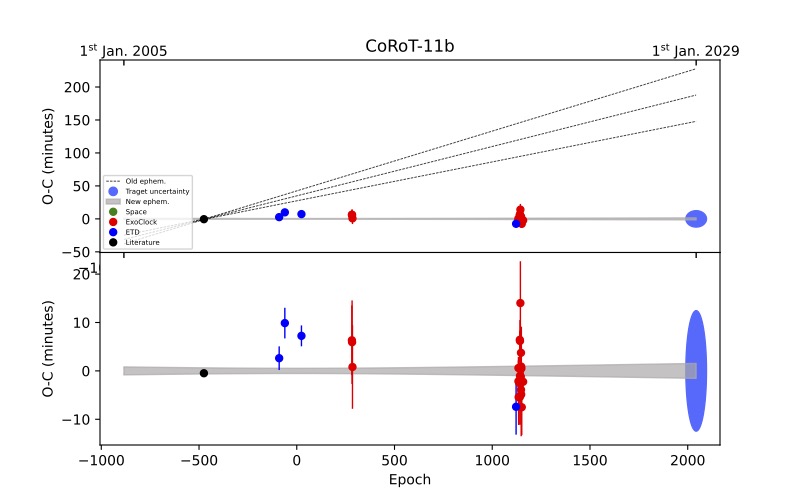
Am I alone?
Of course not! The ExoClock community counts more than 800 members!
As part of this community you will be receiving updates through our monthly newsletters, our monthly virtual meetings and our annual hybrid meetings. Finally, you will have the chance to interact with our community and our team for any questions you might have and get feedback on your observations.
Follow our activities here:
Material
Watch the presentations from our annual meetings here:
Annual Meetings
Meet our team here:
Team
Meet our partners here:
Partners